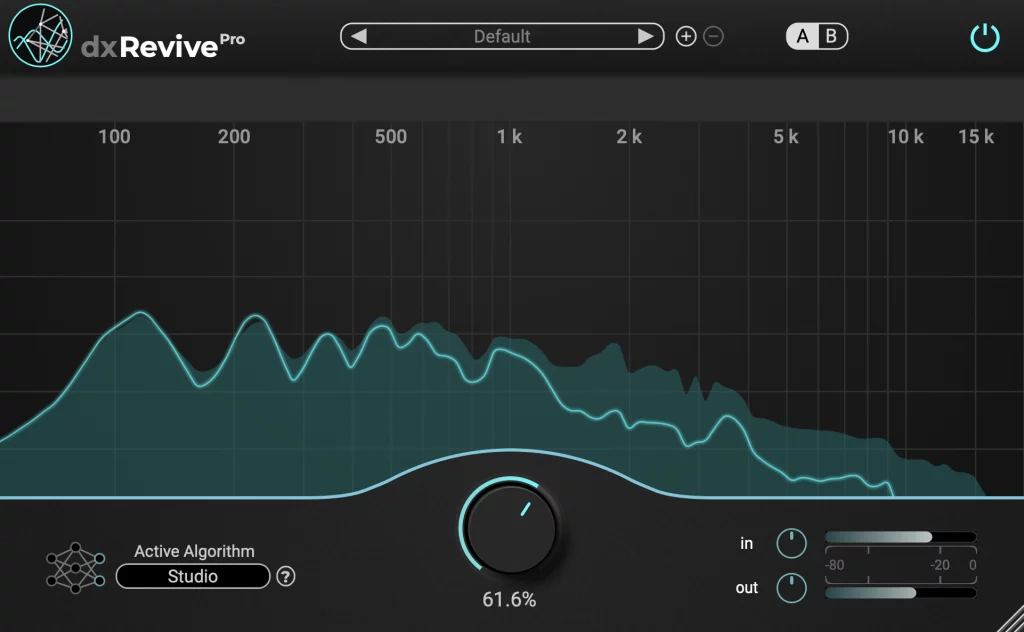Is dxRevive a Noise Reduction Plugin?
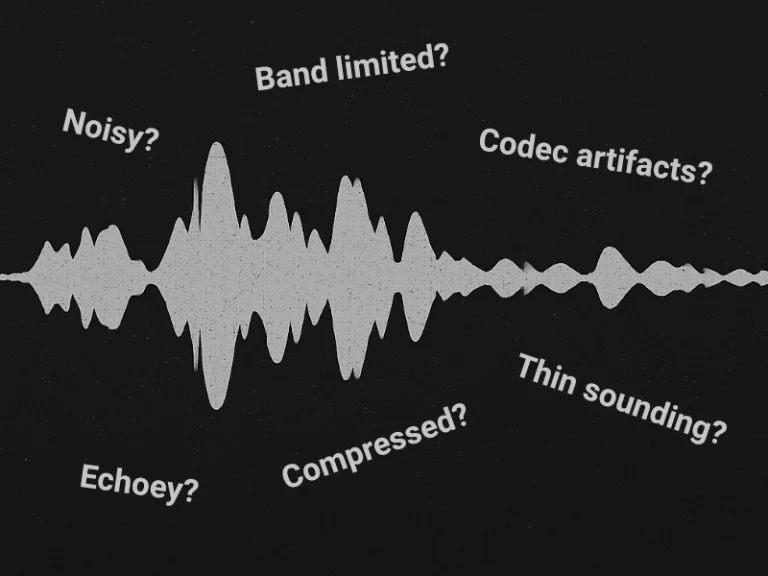
Is dxRevive a Noise Reduction Plugin? This is a question that comes up quite often—and understandably so.
At a glance, dxRevive can absolutely be used as a noise reduction plugin. In many cases, it delivers excellent results for that purpose. But strictly speaking, noise reduction is just one of the many things dxRevive does.
More Than Just Noise Reduction
During its research and development phase, dxRevive wasn’t built specifically or exclusively as a noise reduction tool. If you look at its feature set, noise removal is just one bullet point among several powerful capabilities:
Noise removal
Reverb suppression
Restoration of absent frequency content
Elimination of codec artifacts (e.g., Skype, Zoom)
Recovery of clipped audio
Spectral correction
Restoration of band-limited audio (e.g., phone call recordings)
Despite this broader scope, discussions around dxRevive often seem to reduce it to a “noise reducer” with the rest of its capabilities going unnoticed.
What dxRevive Was Really Designed For
Take, for example, a typical voice recording made with a smartphone. It might sound thin, slightly echoey, and have a bit of background noise. This is a prime use case dxRevive was built for. It doesn’t just remove the noise—it targets multiple problems at once: bringing back body and warmth to the voice, reducing reverb, and restoring frequency content that’s simply not there.
Or consider a Zoom call with codec artifacts, dropouts, and restricted bandwidth. Here again, dxRevive can help—not just by suppressing noise, but by filling in the missing parts of the signal, compensating for limitations introduced during transmission.
In both examples, noise reduction is just a small part of the overall improvement. The real power of dxRevive lies in how it handles the entire restoration process—reconstructing missing frequencies, compensating for codec artifacts, and restoring clarity in ways that traditional tools like EQs, compressors, or standard noise reducers simply can’t achieve.
These videos show some good use cases that dxRevive was designed for.
In Summary
It’s great to see that many people are using dxRevive successfully as a noise reduction plugin. But we’d also like to highlight that it’s capable of much more. If you’re working with problematic voice recordings where noise isn’t the main issue—for example, poor mic quality, compression artifacts, or loss of clarity—give dxRevive a try. You might be surprised by how much it can recover.
In fact, the Pro version of dxRevive even includes a dedicated mode called EQ Restore, which doesn’t apply any noise reduction at all. Instead, it focuses purely on the restoration side: bringing back missing frequencies, fixing clipping, and repairing codec artifacts—precisely the kind of issues that conventional tools struggle to handle effectively.