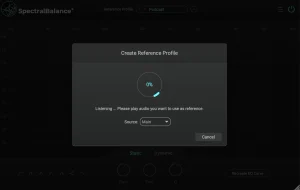Automatically Equalize Speech with SpectralBalance

SpectralBalance is an intelligent matching EQ plugin designed specifically for dialogue recordings. It analyzes the spectral characteristics of a reference and automatically shapes the EQ of the input signal to match, making it ideal for ADR, voice replacement, and tonal consistency across takes.
Whether working in real time or in post-production, SpectralBalance adapts its EQ curve to correct spectral imbalances and unify the tone of spoken content. With its efficient, one-click workflow and support for custom reference profiles, it’s a powerful time-saving tool for audio professionals dealing with diverse dialogue sources.
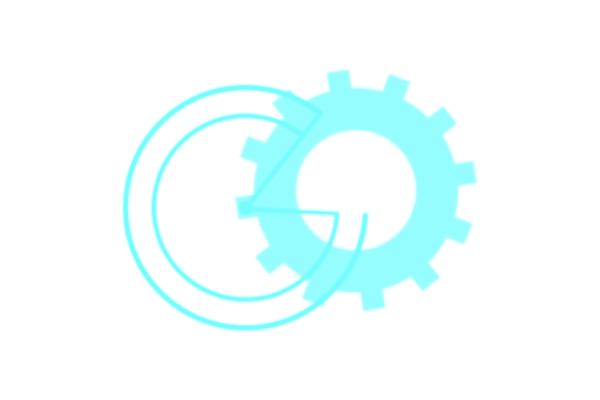
Time Saver
SPEED UP YOUR DIALOGUE EQ WORKFLOW
SpectralBalance drastically reduces the time spent manually EQing dialogue recordings. By automatically analyzing and correcting spectral imbalances, it delivers clean, balanced speech in just seconds. Perfect for professionals working with large volumes of dialogue takes or tight post-production schedules.

Custom EQ References
MATCH YOUR AUDIO TO A TARGET SOUND
Use SpectralBalance to learn the spectral signature of any reference audio — then match your raw dialogue to that profile with a single click. This makes it the perfect tool for ADR matching, other voice replacements, or maintaining tonal consistency across different recording environments.
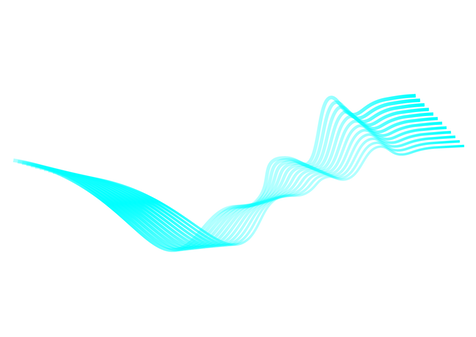
Dynamic Mode
REAL-TIME, AUTOMATED EQ MATCHING
Dynamic Mode automatically adapts the EQ curve in real time — continuously analyzing your dialogue and making rapid spectral adjustments, over 50 times per second. It’s ideal for live recordings, unpredictable acoustic environments, or sessions with multiple speakers, where fast, hands-free correction is essential. No manual setup required. Just press play and let the plugin handle the rest.
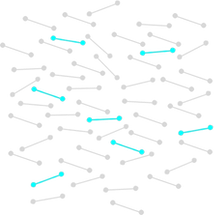
Efficient Processing
POWERFUL, LIGHTWEIGHT PROCESSING
SpectralBalance uses highly optimized neural network models to deliver advanced EQ matching with minimal CPU usage. Designed for performance, you can run multiple instances in parallel on standard hardware — whether you’re editing dialogue, mixing podcasts, or working on full-length productions.

NOTE: The upgrade to SpectralBalance Version 2 is FREE for existing SpectralBalance customers. Just install the newest version and it will show up as SpectralBalance2 alongside SpectralBalance. Your existing license works with it!
Complete Pro
-
Chameleon Surround License
-
dxRevive Pro License
-
SpectralBalance License
-
DeRoom Pro License
-
VoiceGate License
Download
Please login or create a free account to see the installer download links
Compatible Hosts

Avid ProTools

Steinberg Cubase

Reaper

Ableton Live

Steinberg Nuendo

Logic Pro

Adobe Premiere

FinalCut
Specifications
- 44.1kHz, 48kHz, 88.2khz, 96kHz, 192kHz
- Mono / Stereo
- VST3 / AU / AAX
- Native Apple-Silicon Support

Dialogue Matching Tutorial