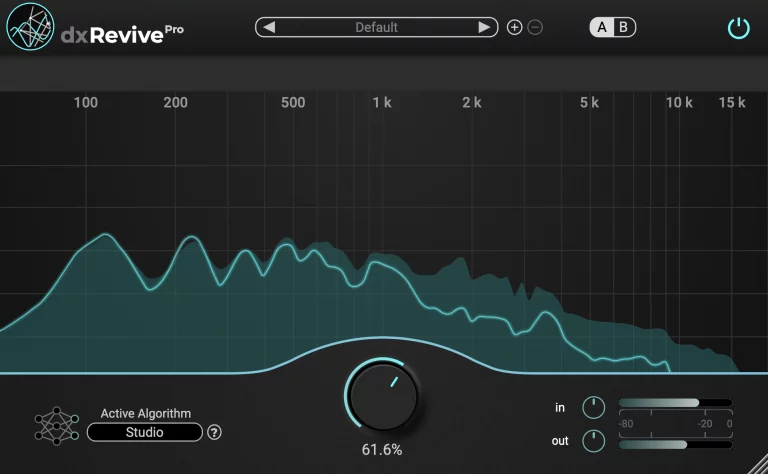Getting Started With dxRevive Pro

In this video, we explain the powerful world of dxRevive, showcasing its unparalleled capabilities in speech restoration. Designed with both podcast editors and professional post-production teams in mind, dxRevive and dxRevive Pro stand out as remarkable tools that do more than your average restoration plugin. It doesn’t just filter out unwanted noise; it goes further, reconstituting missing frequencies to deliver pristine studio-quality recordings from a plethora of source materials.
Imagine transforming recordings marred by noise, reverb, clipped audio, and even those hindered by bandwidth limitations into clear, professional audio files. Whether you’re dealing with a problematic Skype session, Zoom recordings, or trying to restore audio from a phone call, dxRevive Pro is equipped with advanced technology to tackle these issues head-on.
The video begins with a comprehensive overview of the dxRevive Pro interface, focusing on the crucial mix knob that dictates the degree of processing applied to your audio. With a range from 0% (no effect) to 100% (full enhancement), this control is pivotal in achieving the desired outcome. We also explore the importance of maintaining optimal input levels to ensure the best possible processing quality.
One of the standout features of dxRevive Pro is its selection of algorithms, including the flagship Studio 2 algorithm. This cutting-edge option is designed to suppress unwanted background noise and reverb while augmenting your audio with EQ adjustments, making it sound as though it were recorded in a professional studio environment.
Additionally, the Natural and Retain algorithms offer alternative restoration approaches, focusing on minimal EQ manipulation and preserving the original sound’s character. These options provide the flexibility to cater to various restoration needs, ensuring that your audio not only sounds better but retains its authentic character.
The multiband option is another highlight, allowing for precise control over different frequency ranges. This feature is particularly useful for tackling specific problems like a prominent hum in the lower frequencies, demonstrating the plugin’s versatility and power in real-world scenarios.
As we guide you through the features and capabilities of dxRevive, it becomes clear that this plugin is a must-have for anyone looking to elevate their audio quality. Whether you’re a professional in post-production, content creator, or podcast editor, dxRevive offers the tools and flexibility to transform your recordings into polished, studio-quality audio.